Definition of a line from the wire configuration
Definition of the exercise
In this tutorial we are going to define a 3-phase line with 4 wires of two different types.
The cable types are the following:
name |
r |
x |
gmr |
max_current |
ACSR 6/1 |
1.050117 |
0.0 |
0.001274 |
180.0 |
Class A / AA |
0.379658 |
0.0 |
0.004267 |
263.0 |
These are taken from the data_sheets__ section
The layout is the following:
Wire |
x(m) |
y(m) |
Phase |
ACSR 6/1 |
0 |
7 |
1 (A) |
ACSR 6/1 |
0.4 |
7 |
2 (B) |
ACSR 6/1 |
0.8 |
7 |
3 (C) |
Class A / AA |
0.3 |
6.5 |
0 (N) |
Practice
We may start with a prepared example from the ones provided in the grids and profiles folder. The example file is Some distribution grid.xlsx. First define the wires that you are going to use in the tower. For that, we proceed to the tab Model -> Types Catalogue -> Wires.
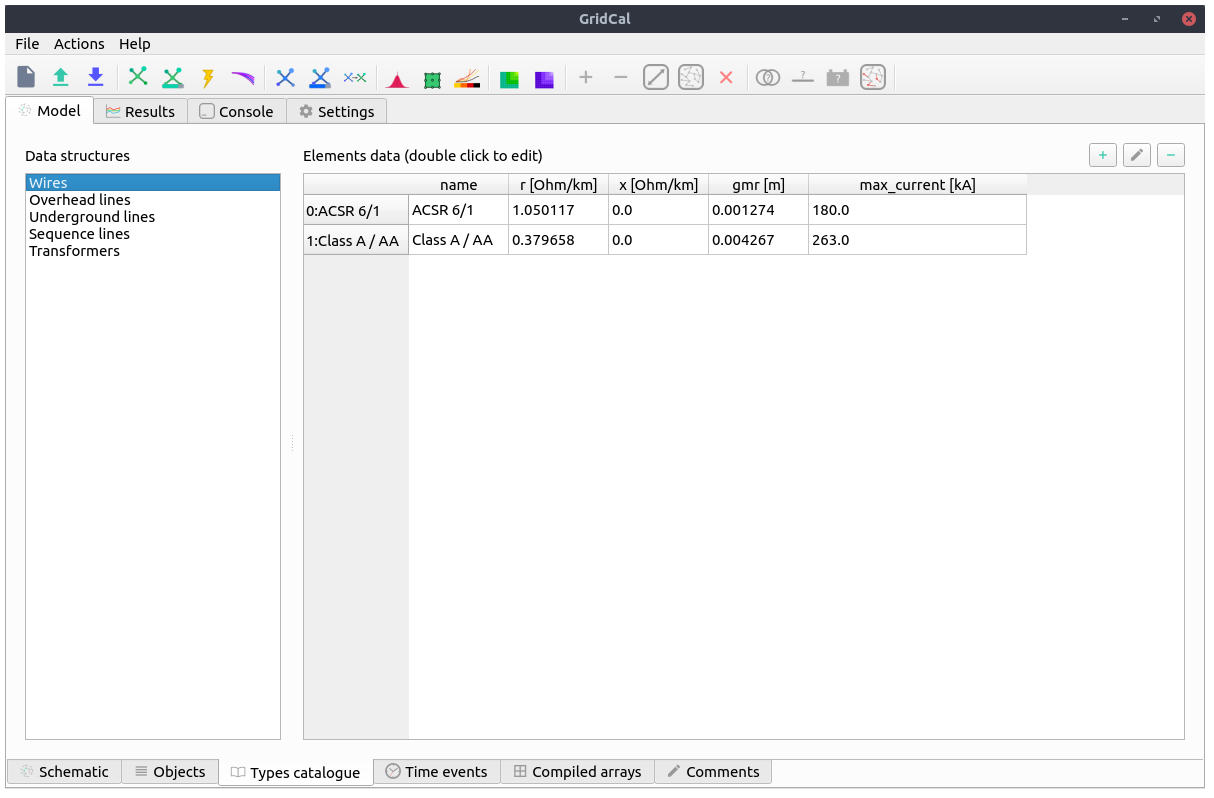
Then, we proceed to the tab Model -> Types Catalogue -> Overhead lines. Then we select one of the existing towers or we create one with the (+) button.
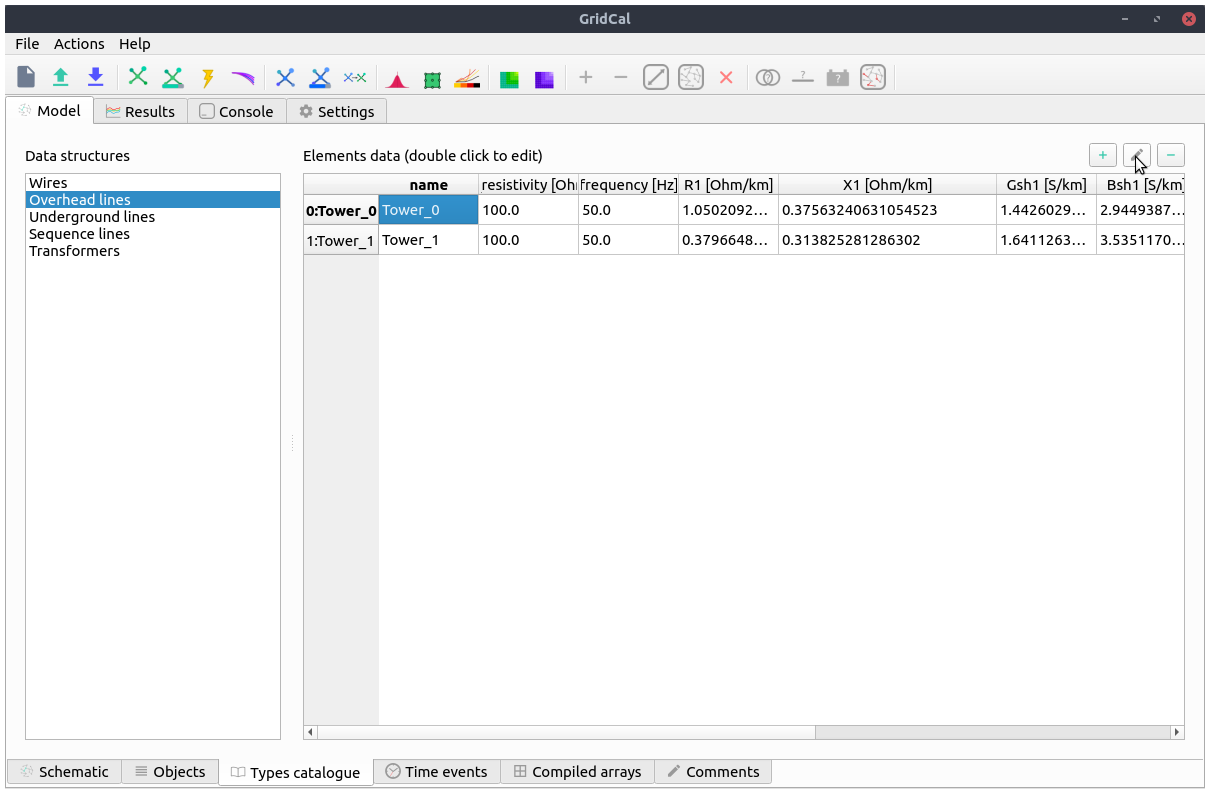
By clicking on the edit button (pencil) we open a ne window with the line builder editor. Here we enter the tower definition, and once we are done, we click on the compute button (calculator). THen the tower cross section will be displayed and the results will appear in the following tabs.
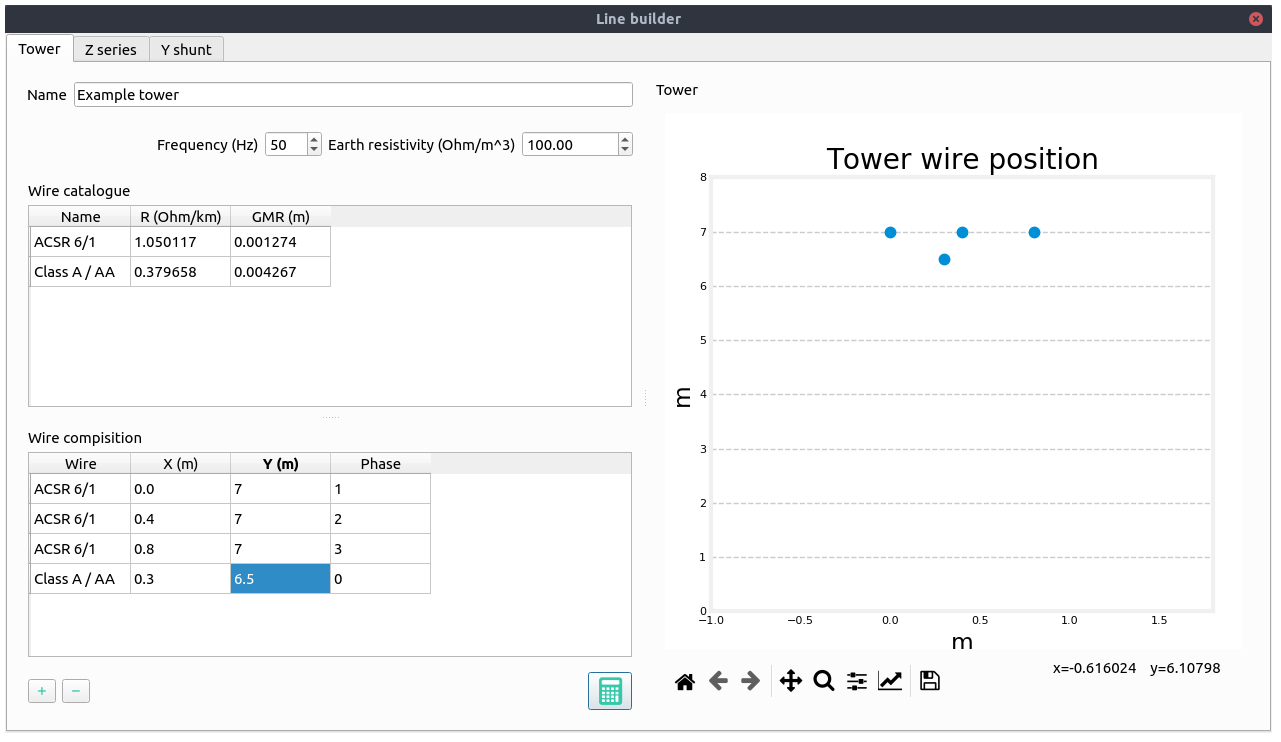
This tab shows the series impedance matrix ( ) in several forms:
) in several forms:
Per phase without reduction.
Per phase with the neutral embedded.
Sequence reduction.
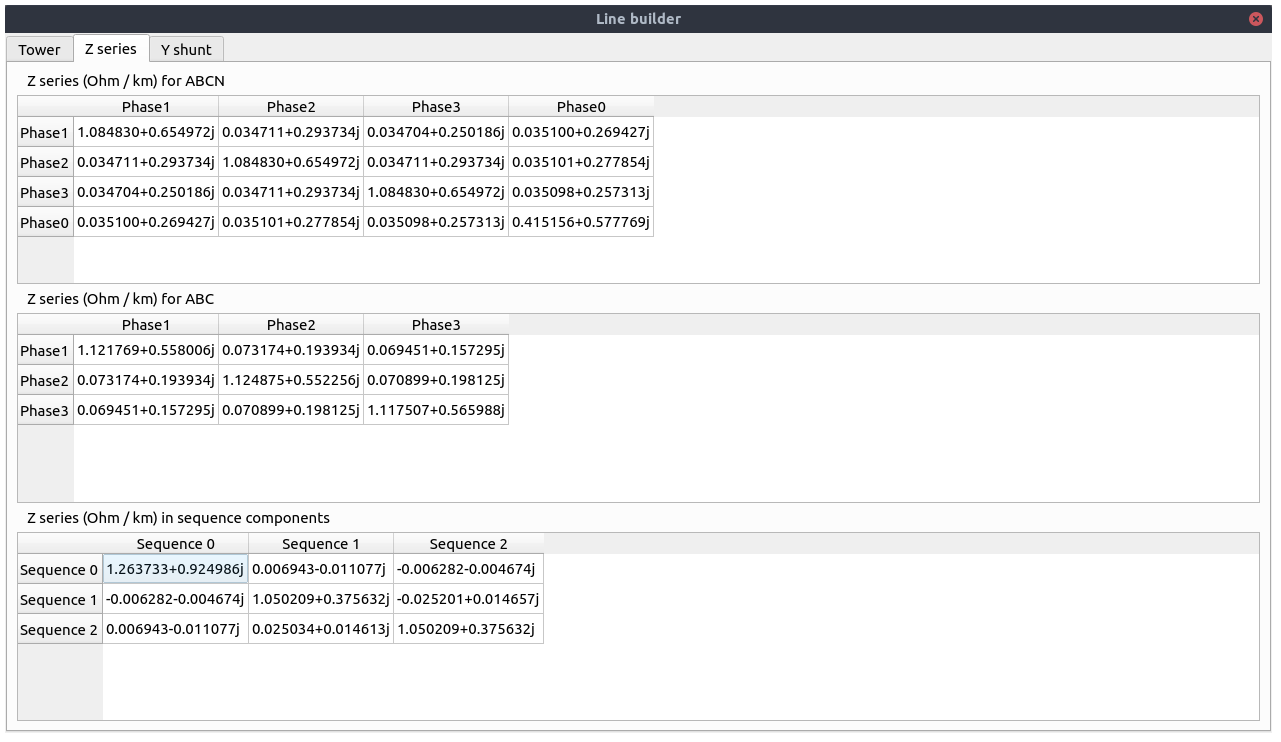
This tab shows the series shunt admittance matrix ( ) in several forms:
) in several forms:
Per phase without reduction.
Per phase with the neutral embedded.
Sequence reduction.
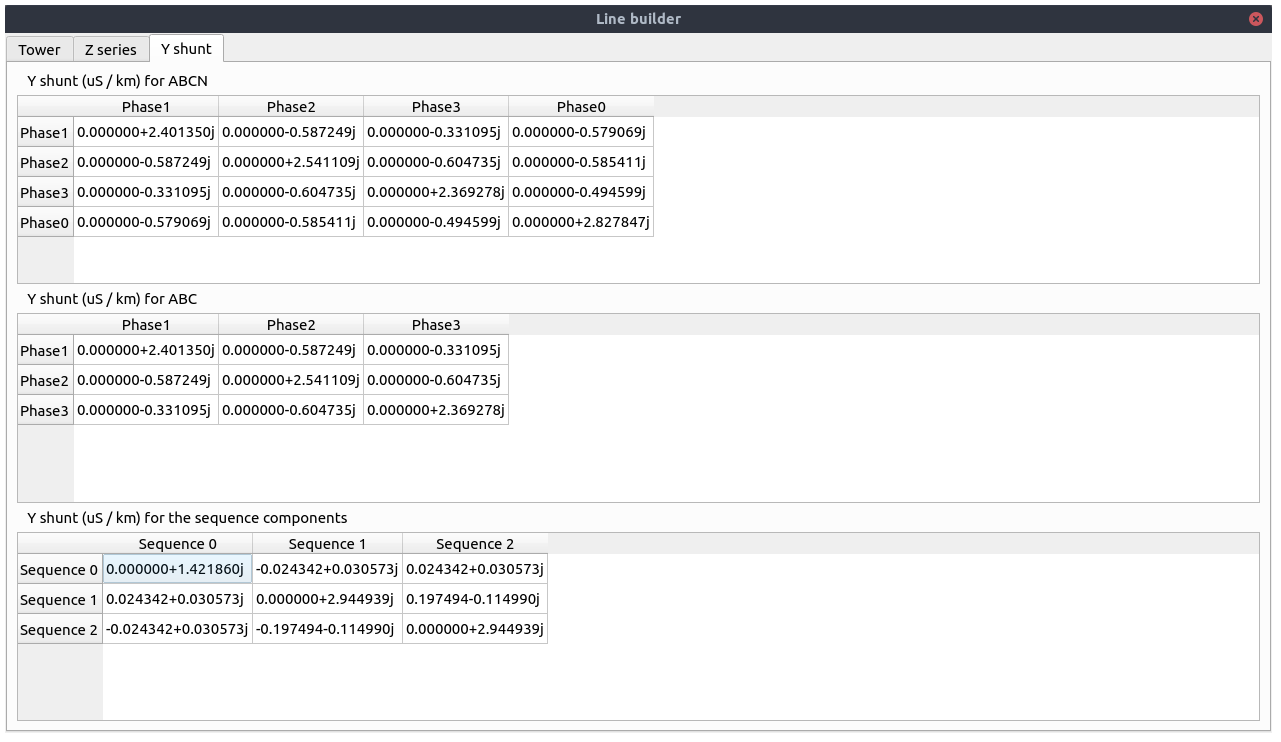
When closed, the values are applied to the overhead line catalogue type that we were editing.